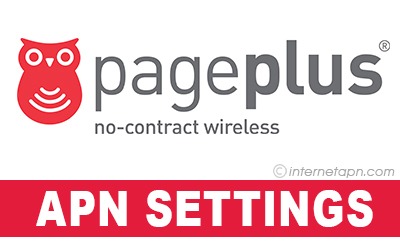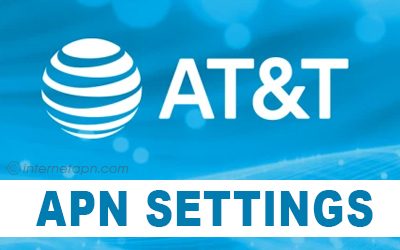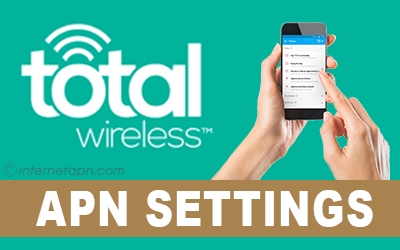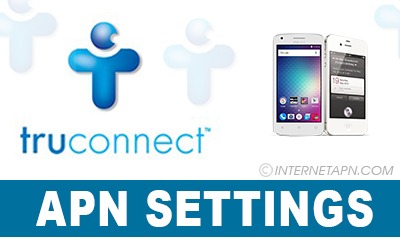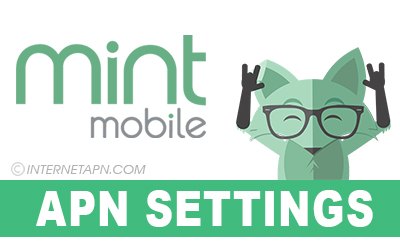
 Mint Mobile APN settings installation is one of the quickest and secure methods. It will help you in a wide range if you read all the instructions and data in this blog. One more thing you have to do is to follow and apply all the guidance and steps correctly, and you are ready to go.
Mint Mobile APN settings installation is one of the quickest and secure methods. It will help you in a wide range if you read all the instructions and data in this blog. One more thing you have to do is to follow and apply all the guidance and steps correctly, and you are ready to go.
Mint Mobile is an MVNO that was launched by Ultra Mobile as Mint Sim in 2016. Now they offer their services themselves without holding any other company.
They are doing their best, but what can we do if we are not able to use the internet. The reason is terrible APN settings. APN (Access Point Names) is the settings that our phone needs to read to make up the connection between the public internet and your selected carrier cellular network. So you would have to make sure that you have entered the setting and also they are authentic and correct.
Mint Mobile APN Settings Android
 APN settings are different for every mobile operating system. So the android ones require specific APN settings. Telecommunication is developing, and now they also support 3g, 4g networks.
APN settings are different for every mobile operating system. So the android ones require specific APN settings. Telecommunication is developing, and now they also support 3g, 4g networks.
We need the internet to use in our mobile for several purposes, and APN setting installation is the only step you have to take for this. Below we are mentioning APN settings for the android users to add it to your mobile.
{Mint Mobile APN Settings for Android Step By Step Guide]
From your “Home Screen,” Go to the “Settings” option
Now tap on the “Connections.”
After that choose “Mobile Networks’
Go to ‘Access Point Names”
Now on the top right corner, there will be “+” sign or ‘Add New APN.”Tap on that.
Now you are ready to add the below settings
| Name | Settings |
|---|---|
| Name | Mint Mobile 2 |
| APN | Wholesale |
| Proxy | Leave Blank |
| Port | 8080 |
| Username | Leave Blank |
| Password | Leave Blank |
| Server | Leave Blank |
| MMSC | http://wholesale.mmsmvno.com/mms/wapenc |
| MMS proxy | Leave Blank |
| MMS port | Leave Blank |
| MCC | 310 |
| MNC | 260 |
| Authentication type | Leave Blank |
| APN type | default,supl,mms |
| APN protocol | IPv4 |
| APN roaming protocol | IPv4 |
| Bearer | Unspecified |
| APN PPP phone number | Not set |
Before saving them make sure you are keeping this with a “unique” name
Mint Mobile APN Settings iPhone
 When it comes to the US, the iPhone is the most used mobile phone here. A large community is now used to the ios operating system and knows how to use the internet on this mobile.
When it comes to the US, the iPhone is the most used mobile phone here. A large community is now used to the ios operating system and knows how to use the internet on this mobile.
Both operating systems have the same speed, but to use the internet in the iPhone, it also demands to install the APN settings. Below APN settings are the only thing through which the internet can be used with Mint Mobile. Make sure you have entered the same data on your phone before saving them.
{Mint Mobile APN Settings for Android Step By Step Guide]
In your iPhone, Go to “Settings.”
Confirm that Cellular Data is turned on
Now tap on cellular Data option and after that “Cellular Data Network.”
On the Cellular Data enter the information as below
Now on MMS section, add the exact information
| Name | Settings |
|---|---|
| APN | Wholesale |
| Username | Leave Blank |
| Password | Leave Blank |
| MMSC | http://wholesale.mmsmvno.com/mms/wapenc |
| MMS Proxy | Leave Blank |
| MMS Max Message Size | 1048576 |
| MMS UA Prof URL | http://www.apple.com/mms/uaprof.rdf |
Lastly, restart your phone to apply all the settings.
Frequently Asked Questions
How do I know if my mint cellular network is connected to the internet or not?
If on the side of the signal bars, you will see the “E” ” GPRS” “3g” or “4g” sign, it means you are connected.
Do all the above settings also work for MMS?
Yes, you can also send and receive MMS after installing these APN settings
Why I am unable to manually add mint APN settings?
The possibility might be that your cellular network has already set your APN settings
How do I get APN settings through text messages on my android?
The compatible Android phones automatically get APN settings but if you don’t then you can text “SETUP” to 6700
I have an older model of iPhone, Kindly mention APN settings for my iPhone?
APN settings are the same for both and new models the only difference is that if the iPhone is not capable to run iOS 12.0 you won’t receive the settings by the mint after inserting your sim card on your mobile. In this case, you will have to add mint mobile APN settings manually.