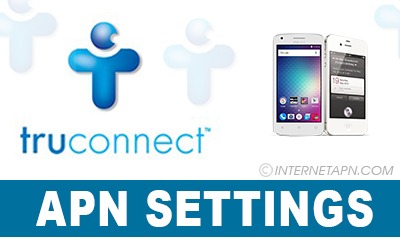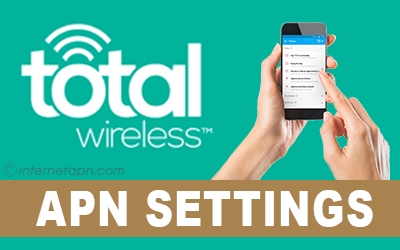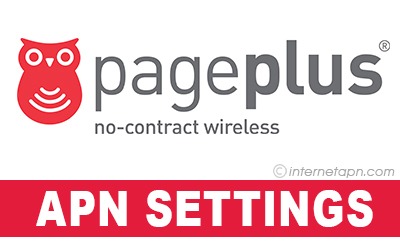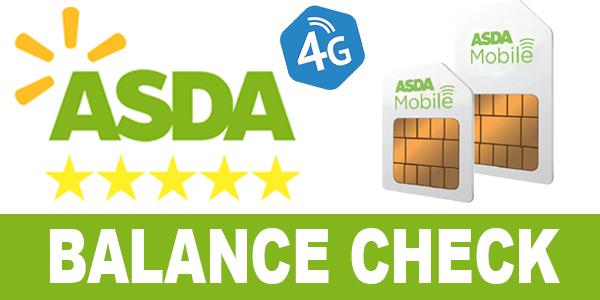
Dear ASDA Customers, if you are new or facing problem in checking your balance then we are here to help you. We are going to tell a number of ways to check your ASDA balance. You just have to apply the methods following below. We know that you don’t want to wait so let’s get started.
Asda Mobile Balance Check Via Voicemail
This is the first and easiest method to check your balance. You just have to enter the following codes that are mentioning below. Open the dialer and enter the code 2732. After dialling the number, select option 1 and then option 4 on the automated service. It is free of cost.
Asda Mobile Balance Check via Text/USSD Code
Balance checking methods didn’t end yet. There is a second method to check your balance. Yes, you can also check your balance via text. If you are used to checking your balance via text then this is the best option for you. You just have to type “BAL” in the text bar and send it to 2732.
Now within a few seconds, you will receive a text message that will have all your balance details. No worries, It is also free of cost.
FAQ’s