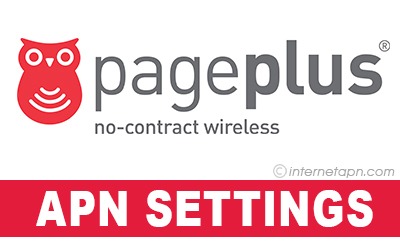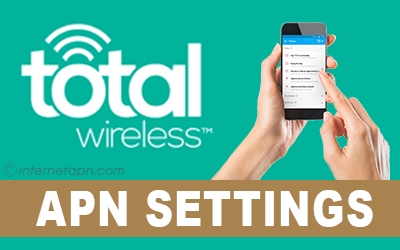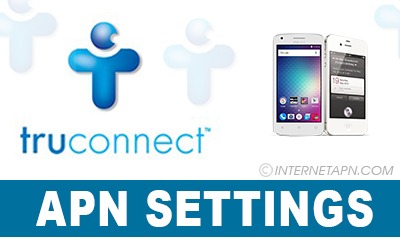Most of the time, people feel difficulty in the connectivity of the mobile networks. It became confusing to decide which service is the best to access the internet on mobile phones. Don’t be confused anymore.
Most of the time, people feel difficulty in the connectivity of the mobile networks. It became confusing to decide which service is the best to access the internet on mobile phones. Don’t be confused anymore.
H2O wireless services using AT&T 4G LTE network are providing the fastest internet services without taking more.H2O Wireless is a mobile virtual network operator. It provides mobile plans and packages to its customers using the carriers AT&T GSM 4G LTE network. It is the United States-based mobile network services. It provides prepaid services at nominal prices with the promise of high-quality services.
H2O is providing lots of monthly packages as well as go-to pay services. The services contain internet access, broadband services, unlimited data access, text messages, and international calls facility. For establishing a connection to the gateway, it needs a carrier. H2O has a collaboration with AT&T in this regard. The combination of these two telecommunication services makes the services stronger and worthwhile.
H2O Wireless APN Settings
 It is necessary to know about APN settings before setting it on your mobile. APN settings are values that your mobile device reads to establish a connection to the gateway.
It is necessary to know about APN settings before setting it on your mobile. APN settings are values that your mobile device reads to establish a connection to the gateway.
The connection between the carrier and the public internet that help in getting fast internet access. H2O Wireless APN settings work in the same way using AT&T as a carrier. Because H2O is only the virtual mobile network provider. How can you fix the APN settings using H2O packages? The steps are discussed here.
Go to the “Settings”.
Tap the “Connections/Mobile network” to move further.
Choose “APN” settings.
Press “Add” or + sign to add new settings.
Complete all the empty fields by adding the details listed in the table below.
Don’t forget to save the changes and restart your device once to refresh.
| Name | Settings |
|---|---|
| Name | H20 APN |
| APN | prodata |
| Proxy | Leave in Blank |
| Username | |
| Password | |
| Server | |
| MMSC | http://mmsc.mobile.att.net |
| MMS proxy | proxy.mobile.att.net |
| MMS port | 80 |
| MCC | 310 |
| MNC | 410 |
| Authentication type | PAP |
| APN type | default,supl,mms |
| APN Protocol | Leave it to the Default one |
H2O LTE APN Settings
 H2O wireless services provide the best platform to its consumers in the US. It is using AT&T as a carrier for a better experience. The users experiencing 4G LTE get access to the internet on their handsets using H2O easily.
H2O wireless services provide the best platform to its consumers in the US. It is using AT&T as a carrier for a better experience. The users experiencing 4G LTE get access to the internet on their handsets using H2O easily.
It is easy to set APN settings manually and enjoy internet access. Here are some steps that lead to fix the Access Point Names settings for H2O Wireless LTE.
From the mobile screen go to “Settings”.
Tap the “Connections” that lead towards the next step.
Now select the “Mobile Network”.
There is an option of “Access Point Names”.
Press add at the right top corner and complete the APN settings by adding values.
If values entered before, leave them as it is and fill the empty fields only.
Save changes and restart to refreshing your mobile phone.
| Name | Settings |
|---|---|
| Name | 1 |
| APN | att.mvno |
| Proxy | Leave Blank |
| Port | Leave Blank |
| Username | Leave Blank |
| Password | Leave Blank |
| Server | Leave Blank |
| MMSC | Leave Blank |
| Multimedia message proxy | Leave Blank |
| Multimedia message port | Leave Blank |
| MCC | 310 |
| MNC | 410 |
| Authentication type | Leave Blank |
| APN type | default,supl |
| APN protocol | IPv4/IPv6 |
| APN roaming protocol | IPv4 |
| Bearer | Unspecified |
H2O APN Settings for iPhone
 H2O prepaid service is low-budget United States-based for their valued customers. It is not much difficult to configure iPhone with H2O APN settings.
H2O prepaid service is low-budget United States-based for their valued customers. It is not much difficult to configure iPhone with H2O APN settings.
There are some simple steps to follow and all done. Be careful about case-sensitivity while adding values during APN settings. Access Point Names setting will not work if you entered values in the wrong way. Here are the steps to follow
The home screen or app drawer of the iPhone has a setting option.
Go to the “Settings” from there.
Tap the “Cellular”.
Make sure “Cellular data network” is turned on. It can be invisible if the mobile is locked.
In “Cellular data network” add the details mentioned below to complete the APN settings.
Make sure to take care of case-sensitivity.
Save all the details.
Recheck it and then restart at once.
| Name | Settings |
|---|---|
| APN | att.mvno |
| Username | Leave Blank |
| Password | Leave Blank |
| MMSC | http://mmsc.cingular.com |
| MMS Proxy | 66.209.11.33 |
| MMS Max Message Size | 1048576 |
| MMS UA Prof URL | http://www.apple.com/mms/uaprof.rdf |
H2O APN Settings for Android
 If you are the Android then this guideline for APN settings is simply for you. It is not enough to have H2O mobile networking packages. What else you need to enjoy the fastest internet access on your handset.
If you are the Android then this guideline for APN settings is simply for you. It is not enough to have H2O mobile networking packages. What else you need to enjoy the fastest internet access on your handset.
APN settings are background settings of the mobile phone to help in enjoying the internet access smoothly on the handsets. If you enter correct values in the Acess Point Names option, it will support smooth data transferring, MMS, browsing and many more. The choice of an internet plan is up to your requirements. There are some steps to fix the APN settings manually in unlocked mobile phones.
From the home screen of the Android phone, Go to the “Settings”.
Select the “Mobile network/Connections” further.
Tap the “Access Point Names” and press + sign at the right top corner.
There may some fields empty to complete. Add values as mentioned in the table below.
Save the settings.
Try to restart your mobile immediately to enjoy internet access smoothly.
| Name | Settings |
|---|---|
| Name | H2O 1 |
| APN | att.mvno |
| Proxy | Leave Blank |
| Port | Leave Blank |
| Username | Leave Blank |
| Password | Leave Blank |
| Server | Leave Blank |
| MMSC | Leave Blank |
| Multimedia message proxy | Leave Blank |
| Multimedia message port | Leave Blank |
| MCC | 310 |
| MNC | 410 |
| Authentication type | Leave Blank |
| APN type | default,supl |
| APN protocol | IPv4/IPv6 |
| APN roaming protocol | IPv4 |
| Bearer | Unspecified |
H2O APN Settings for Galaxy S7
 It is a bit tricky to connect Galaxy S7 with different virtual mobile network operators. The main hurdle that often comes is of compatibility. You need no worries to use H2O network services.
It is a bit tricky to connect Galaxy S7 with different virtual mobile network operators. The main hurdle that often comes is of compatibility. You need no worries to use H2O network services.
H2O GSM is compatible with Galaxy S7. Most of the time unlocked Galaxy S7 comes with APN settings. But you can do it manually to enjoy the fast speed of the internet on your mobile. There is no need to reset the APN settings. Simply check the settings once and follow the simple steps to complete the process.
From the app drawer of the Galaxy S7 select “Settings”.
Tap the “Mobile networks” to set the APN settings.
Choose the ” Access point Names” option and press + to add new at the top right corner.
Fill the empty fields with the data mentioned in the table.
Save the changes and restart the phone to refresh.
| Name | Settings |
|---|---|
| Name | H2O 1 |
| APN | att.mvno |
| Proxy | Leave Blank |
| Port | Leave Blank |
| Username | Leave Blank |
| Password | Leave Blank |
| Server | Leave Blank |
| MMSC | Leave Blank |
| Multimedia message proxy | Leave Blank |
| Multimedia message port | Leave Blank |
| MCC | 310 |
| MNC | 410 |
| Authentication type | Leave Blank |
| APN type | default,supl |
| APN protocol | IPv4/IPv6 |
| APN roaming protocol | IPv4 |
| Bearer | Unspecified |
| APN PPP phone number | Not set |
Frequently Asked Questions
How I use H2O services on my old mobile phone?
H2O is providing prepaid mobile network packages using AT&T as a carrier. You can enjoy H2O mobile services by inserting the H2O sim in your old sets and enjoy different plans according to your requirements.
Which H2O plan is the best to get unlimited data access?
If you want to enjoy unlimited data access using H2O then simply choose the H2O wireless $60 monthly plan. After consuming 30GB data, you can enjoy unlimited data access on your mobile phones up to 128kbps.
Does H2O support Wi-Fi calling?
Yes, H2O supports Wi-Fi calling on your handset. From the settings, turn-on Wi-Fi option. During set up send your address for 911 emergency call routing. As your Wi-Fi enables, you can connect your phone with an available Wi-Fi connection. These simple settings will work on Android handsets without any interruptions.
How can I directly contact H2O observing issues in APN settings?
You can directly contact with H2O dialing “*777#” and press call. The customer service team of H2O will connect you soon and solve your issues completely.