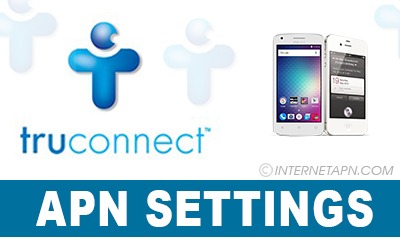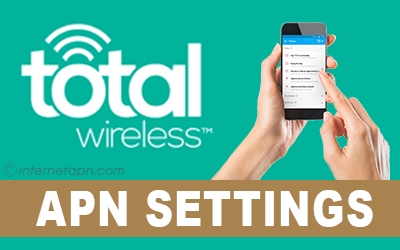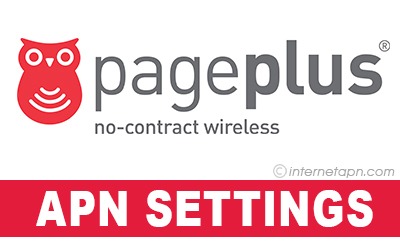
 These Page Plus Cellular APN Settings will allow your sim to let you use the internet and communicate through MMS. It is impossible without the configuration of these settings. These are known as APN or Access Point Names settings. Its internet rates and other packages are being offered at a shallow price. Because of this, more people want to use their services.
These Page Plus Cellular APN Settings will allow your sim to let you use the internet and communicate through MMS. It is impossible without the configuration of these settings. These are known as APN or Access Point Names settings. Its internet rates and other packages are being offered at a shallow price. Because of this, more people want to use their services.
It is a mobile network operator and also offers prepaid mobile phones with flexible and cheap rates. Working in the United States, it operates under Tracfone and uses Verizon wireless. The internet speed is good. Those who want to use it without any further issues can enter the settings in their phone the same as they are mentioned below.
Page Plus APN Settings for iPhone
 Many of you surely are iPhone users and might be the users of Page Plus Cellular too. It is a great combo as the network, and the phone both have fantastic services and features.
Many of you surely are iPhone users and might be the users of Page Plus Cellular too. It is a great combo as the network, and the phone both have fantastic services and features.
No matter how many features you are using but if you are not able to use the internet on that network and phone, it feels like quite useless. The wait is over because we are mentioning the APN settings below so that you can use use the internet all day long.
[Page Plus Cellular APN Settings for iPhone Step By Step Guide]
First and foremost step is to turn off the “Wifi” of your mobile
Now from your home screen tap on “Settings.”
Now enter into the “Cellular” and turn it on
After that, go to “Cellular Data Options.”
Here you can enter all your settings
| Name | Settings |
|---|---|
| APN | vzwinternet |
| Username | (Leave Blank) |
| Password | (Leave Blank) |
| MMSC | http://mms.vtext.com/servlets/mms |
| MMS Proxy | |
| MMS Max Message Size | 1048576 |
| MMS UA Prof URL | http://www.apple.com/mms/uaprof.rdf |
Press the home button three times to save these settings
Now restart your phone
Lastly, check the working of it.
Page Plus APN Settings for Android
 Android mobile is one of those technologies that are still in use. The development and new upgrading have minimized the importance of it and iOs operating system are being used more in the US and UK as compare to androids.
Android mobile is one of those technologies that are still in use. The development and new upgrading have minimized the importance of it and iOs operating system are being used more in the US and UK as compare to androids.
That is why people have stopped researching those mobiles, and that is why android users are getting so many issues. Now you don’t have to worry as we have come with the Page Plus APN Settings for this mobile too. You only need to mention the below settings in the correct order.
[Page Plus Cellular APN Settings for Android Step By Step Guide]
Tap on the Settings that you can find on your home screen
Now enter on the More option if you have(option)
After that go the “Cellular / Mobile Network.”
Tap on the “Access Point Names”
Click on the “+” sign to add the below APN settings
Now you are ready to enter these settings
| Name | Settings |
|---|---|
| Name | Page Plus |
| APN | vzwinternet |
| Proxy | Not Set |
| Port | Not Set |
| Username | Not Set |
| Password | Not Set |
| Server | Not Set |
| MMSC | http://mms.vtext.com/servlets/mms |
| MMS Proxy | Not Set |
| MMS Port | 80 |
| MCC | 311 |
| MNC | 480 |
| Authentication Type | Not Set |
| APN type | default,mms,supl (or) internet + mms |
| APN protocol | Ipv4/IPv6 |
| APN roaming protocol | Ipv4 |
| Enable/disable APN | APN Enabled |
| Bearer | Unspecified |
| MVNO type | None |
| MVNO Value | Not set |
Page Plus APN Settings for Galaxy S7
Galaxy S7 is getting so much trendy right now, and people are buying this because of its latest and new features. The issue they are facing right now is the APN settings of the network on this mobile. You might be thinking no matter still it’s an android mobile – the settings would be the same. But No, we came to know that it requires different APN settings because of the way it is developed.
Adding up little knowledge for you that might help you is that the Galaxy S7 is only compatible with Page Plus LTE. With which Galaxy S7 is not compatible are Page Plus GSM and Page Plus HSDPA. The APN Configuration are mentioning below.
| Name | Settings |
|---|---|
| Name | Page Plus 2 |
| APN | vzwinternet |
| Proxy | (Leave Blank) |
| Port | (Leave Blank) |
| Username | (Leave Blank) |
| Password | (Leave Blank) |
| Server | (Leave Blank) |
| MMSC | http://mms.vtext.com/servlets/mms |
| MMS proxy | (Leave Blank) |
| MMS port | 80 |
| MCC | (Leave Blank) |
| MNC | (Leave Blank) |
| Authentication type | (Leave Blank) |
| APN type | (Leave Blank) |
| APN protocol | IPv4 |
| APN roaming protocol | IPv4 |
| Bearer | Unspecified |
| APN PPP phone number | Not set |
Page Plus APN Settings Galaxy S8
 Samsung is doing great, and you can see it through the selling of it. Its Galaxy S8 mobile has done a great job, and now millions of people are using it, but they also need the internet configuration of the network so that they can use it fully.
Samsung is doing great, and you can see it through the selling of it. Its Galaxy S8 mobile has done a great job, and now millions of people are using it, but they also need the internet configuration of the network so that they can use it fully.
You can get these settings from the following.
| Name | Settings |
|---|---|
| Name | Page Plus 2 |
| APN | vzwinternet |
| Proxy | (Leave Blank) |
| Port | (Leave Blank) |
| Username | (Leave Blank) |
| Password | (Leave Blank) |
| Server | (Leave Blank) |
| MMSC | http://mms.vtext.com/servlets/mms |
| MMS proxy | (Leave Blank) |
| MMS port | 80 |
| MCC | (Leave Blank) |
| MNC | (Leave Blank) |
| Authentication type | (Leave Blank) |
| APN type | (Leave Blank) |
| APN protocol | IPv4 |
| APN roaming protocol | IPv4 |
| Bearer | Unspecified |
| APN PPP phone number | Not set |
Page Plus 4g LTE APN Settings
 There is no doubt that the 4G LTE services of Page Plus are better than GSM or 3g. No one wants to have slow internet like a turtle as it surely sucks. Even though many of us give up on that slow-internet. 4G LTE will help you in this scenario.
There is no doubt that the 4G LTE services of Page Plus are better than GSM or 3g. No one wants to have slow internet like a turtle as it surely sucks. Even though many of us give up on that slow-internet. 4G LTE will help you in this scenario.
This is all easy, but it is only compatible with specific devices. You will have to find that device for you to use its services. After that, the first internet will only be 1 step away. Lastly, you would add its below APN settings on your phone, and you will be ready to go because fast internet has always been your choice.
| Name | Settings |
|---|---|
| Name | Internet/MMS 2 |
| APN | vzwinternet |
| Proxy | (Leave Blank) |
| Port | (Leave Blank) |
| Username | (Leave Blank) |
| Password | (Leave Blank) |
| Server | (Leave Blank) |
| MMSC | http://mms.vtext.com/servlets/mms |
| MMS proxy | (Leave Blank) |
| MMS port | 80 |
| MCC | (Leave Blank) |
| MNC | (Leave Blank) |
| Authentication type | (Leave Blank) |
| APN type | (Leave Blank) |
| APN protocol | IPv4 |
| APN roaming protocol | IPv4 |
| Bearer | Unspecified |
| APN PPP phone number | Not set |
Frequently Asked Questions
Why could I not find Cellular Data Option on my iPhone?
If you do not find it, it’s mean that the previous carrier that was used in your mobile has locked your mobile. You have to call them to unlock it.
How can I check the working of the APN setting?
You can browse through safari or chrome. If it is working, then it means the “Settings” are working too.
What are some other ways to check the working of settings?
You would see 2g, 3g, 4g, E or GPRS sign across the signals.
How do I know which phone would be compatible with Page Plus 4G?
When you send the MEID, IMEI or ESN number for the activation, you will get a response through which you will come to know if your phone is eligible or not.
Why some people delete all previous APN settings before entering the new one?
This helps them in activating the only setting, and they don’t get confused.